myMLA integration
Sheep Genetics and myMLA
Sheep Genetics will introduce the myMLA gateway on the search page login on the 19th of June 2023, meaning you will be able to link your Sheep Genetics account to your myMLA account and in the future use the one login, an easy way to access a range of helpful tools in one easy to access place. After your Sheep Genetics and myMLA accounts are linked on the 19th of June you will always sign in with the myMLA account.
About myMLA
myMLA is the gateway to accessing a range of MLA products and services and personalised, relevant content that’s unique to each user, based on their pre-determined preferences.
The main features of myMLA are:
- a new easy-access catalogue to MLA’s range of products and services - including eNVDs, NVDs, LPA accreditation and subscriptions to Sheep Genetics.
- a single sign on facility to your NLIS, LPA, NVDs, LDL and MSA accounts
- a localised seven day weather forecast
- customised market information based on your livestock species and location
- local events
- industry news.
What will I need to do on June 19?
You will need to link your Sheep Genetics account to your myMLA account. This is an easy process and should take no more than 5 minutes.
When you go to login to the Sheep Genetics search page after 19th June, you will be automatically prompted to login to link to your account.
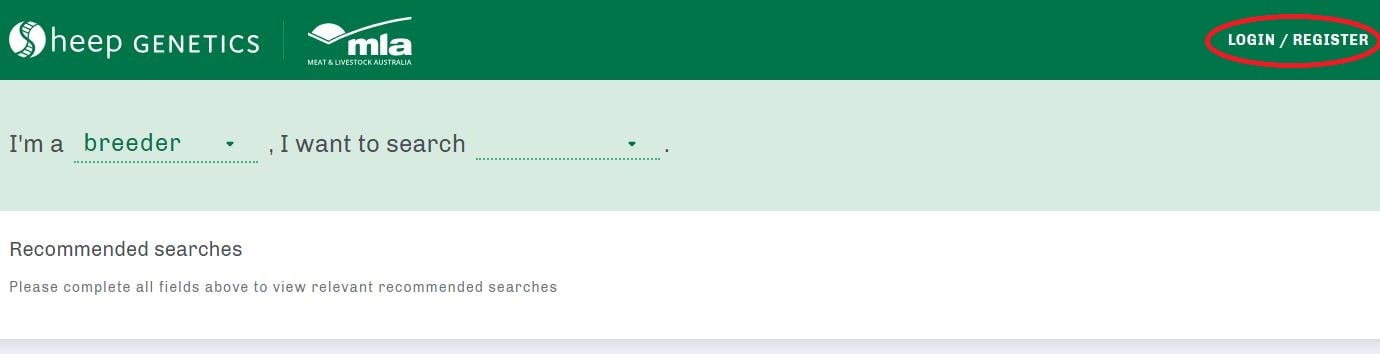
There are two common scenarios:
- You have a myMLA account,
- You do not have a myMLA account.
If you are not sure if you have a myMLA account, go to https://www.mla.com.au/login-with-myMLA-page/ and click forgot password. Follow the prompts to send a verification code to your email. If you do not receive an email with a verification code within 2 minutes, you do not have a myMLA account.
I have a myMLA account
If you have a myMLA account, simply enter your email address and password in the fields, click continue.
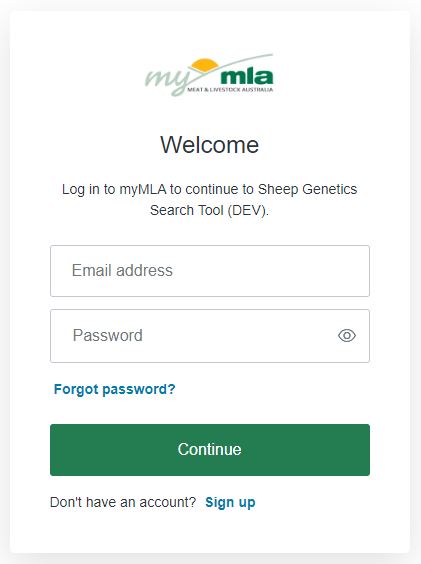
You will then need to log into your Sheep Genetics account for a final time with your registered email address and password and click link account.
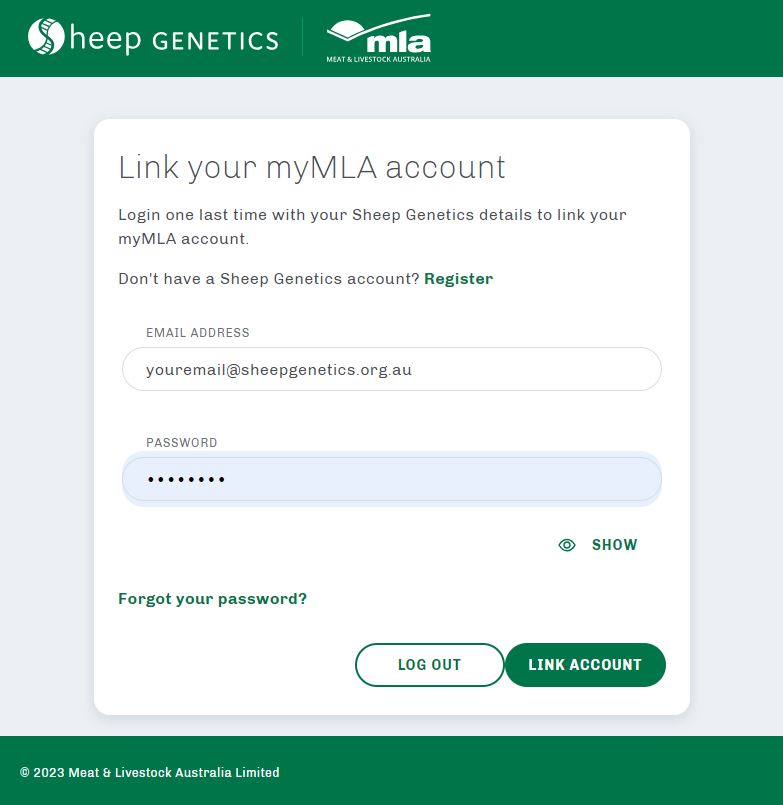
Click the Link Account button and your account will be linked. You will now be able to access your Sheep Genetics search and reporting dashboard.
What if I do not have a myMLA account?
If you do not have a myMLA account, you can click on the Sign-up link at the bottom. (For international users, please use the Armidale postcode of 2350)
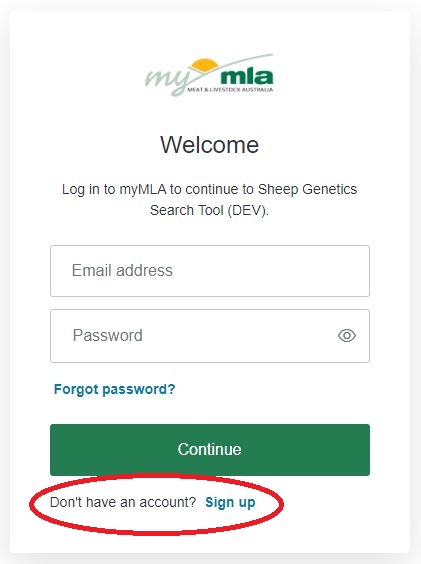
Enter an email address and password, we suggest using the same email as you log into the Sheep Genetics search page for ease of linking account. Click continue.
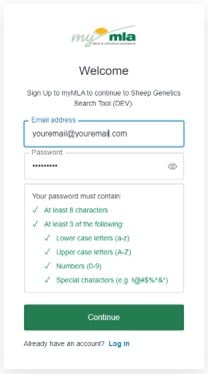
You will need to verify your account by entering a code emailed to you, then link to the Sheep Genetics account.
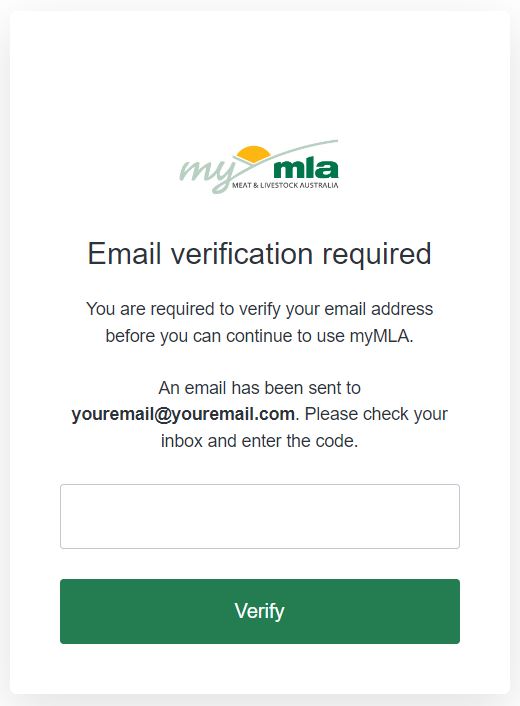
You will be asked to put contact details in, and follow the prompts.
What if my login email to Sheep Genetics and myMLA are different?
If you have myMLA with a different email address to your sheep genetics email login, please contact us to look at the best way forward for your business.
From June 19 all correspondence from Sheep Genetics database will go to the myMLA email address you have linked. This includes file upload confirmations, exported search results, and notifications that results are ready to download.
If you have any problems linking your Sheep Genetics and myMLA accounts, please contact Sheep Genetics on P: +61 (2) 8055 1818 or email: info@sheepgenetics.org.au